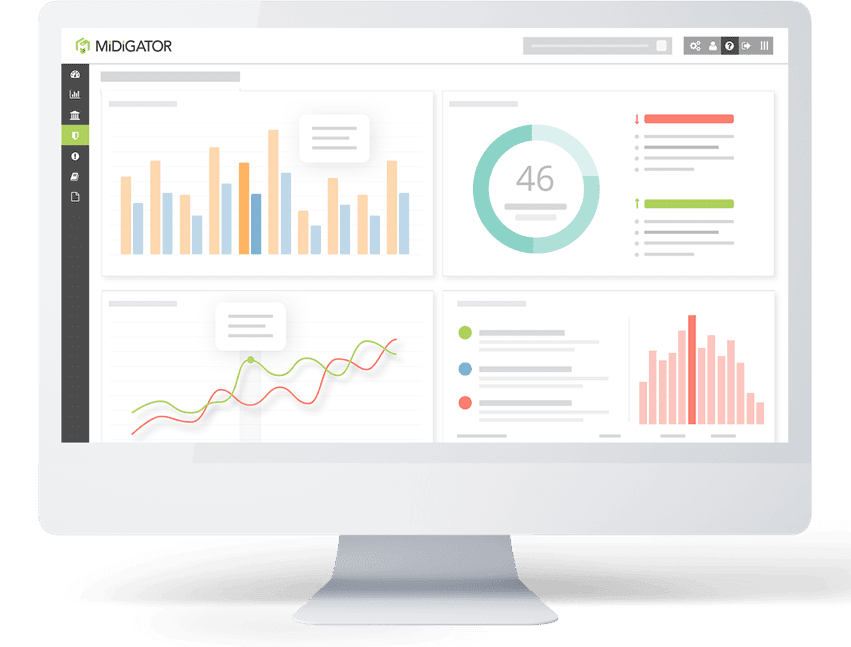Shopify Chargeback Guide: Everything You Need to Know
- May 31, 2022
- 11 minutes
A Shopify chargeback can happen when a cardholder purchases a product from a Shopify merchant, then initiates a transaction dispute with the issuing bank. As a result, your business can lose revenue through a combination of sales reversals, fees, and additional labor.
This detailed guide will help you learn how to prevent chargebacks on Shopify by implementing strategies and tools that improve the customer experience, fight fraud, and help you win disputes.
What is Shopify?
Shopify is an ecommerce platform that enables merchants to sell products online. Merchants can use Shopify to quickly and easily launch an online storefront, market products, and effectively grow an ecommerce business.
As a platform, Shopify also supports additional functionalities and third-party apps that help businesses scale and grow. In addition to the hosted online storefront and point-of-sale app, merchants also have access to:
- Payment processing, including the ability to accept all major credit cards and other payment methods in over 133 currencies
- Shopify checkout, which lets customers add purchased items to shopping carts
- Shipping setup, which helps merchants simplify and streamline order fulfillment
- Access to a mobile app, which helps merchants manage their Shopify stores from mobile devices
- Analytics and reports, which provide merchants with insights and data to help them make informed decisions
- Marketing tools, which helps merchants engage with their target market and track marketing campaigns
- The ability to continually customize a storefront and its functionality through full access to HTML, CSS, a full-featured content management system, and apps
Using Shopify simplifies the process of launching an ecommerce business. Though there are pros and cons to using Shopify, the platform can help small businesses or dropshippers get started quickly and with a minimal initial investment.
Shopify Chargeback Process
Any business that accepts payment cards is at risk of receiving a chargeback, and merchants who sell on Shopify are no different. Fortunately, the Shopify chargeback process is similar to what you’d experience if you used any other payment processor.
Receive the Chargeback
A chargeback can happen when a customer initiates a payment dispute. Reasons a customer may initiate a chargeback include:
- Ordering a product and not receiving it
- Receiving a damaged product
- Not recognizing your billing descriptor on a statement
- Not remembering the original purchase
- Forgetting to cancel a recurring subscription
- Accidentally purchasing the product
- Criminal fraud, in which the customer’s card is used by an unauthorized party
When a cardholder initiates a chargeback against you, the disputed amount is withdrawn from your merchant account and returned to the cardholder via the credit card company or issuing bank.
Receiving a chargeback will also impact your chargeback-to-transaction ratio. High chargeback rates can result in revocation of your payment card processing privileges and an increase in fees.
Related Reading
Respond to the Chargeback
After receiving a chargeback, you have two options:
- Accept the chargeback. Revenue loss will be permanent.
- Fight the chargeback. If you win, you’ll recover the revenue that has been lost.
How do you know if you should or shouldn’t engage in chargeback disputes? We suggest you check these three things:
- The chargeback amount. Will you recover more than it will cost to fight? If so, then go for it! But if not, you should probably accept liability. You don’t want to create a negative return on investment (ROI).
- The chargeback response deadline. Has the response deadline passed? If not, then fight! If it has, accept liability. It’s impossible to win if the case has expired.
- Your supporting documents. Do you have enough evidence to support your case? If so, then you can win. But if you don’t have the documents that the card brand requests for the given reason code, you have a low probability of success.
If you decide to fight, you’ll need to put together a chargeback response. Check our guide for a template and step-by-step instructions.
Related Reading
If you use Shopify Pay, you can access, review, and respond to chargebacks on the Orders page of your Shopify admin panel.
After submitting a response, the cardholder’s bank will review your case and supporting documentation to determine liability. If the bank finds in the cardholder’s favor, your revenue is lost. But if the bank finds in your favor, the funds will be returned to your merchant account.
NOTE: Shopify isn’t involved in the chargeback decision-making process. The final decision is made by the issuer after the bank has investigated the case and considered available evidence.
Review the Financial Impact
Chargebacks can have a significant impact on your bottom line. If you fight and win a chargeback, the amount of the transaction will be credited to you, though you’ll still probably be assessed a chargeback fee.
If you accept a chargeback or lose your fight against one, the amount of the transaction will not be returned to you. To add insult to injury, you’ll still be assessed a chargeback fee.
Though card brands govern the chargeback process, fees are handled differently depending on your payment processor. Normally, chargeback amounts and fees are withdrawn from your merchant account. However, if you use Shopify Payments (Shopify’s payment processing app), chargebacks are deducted from your next available payout.
If your payout doesn’t have enough funds to cover the total cost of the chargeback…
- The chargeback balance is debited from your bank account on the day of the payout (for merchants in the U.S., Canada, and Australia).
- The remainder of the chargeback balance is deducted from the next (and subsequent) payout until it has been paid in full (for merchants in Austria, Denmark, Germany, Hong Kong SAR, Ireland, Italy, The Netherlands, New Zealand, Singapore, Spain, Sweden, and the U.K.).
Shopify Chargeback Fees
Upon receiving a chargeback, you’ll be assessed a chargeback fee. This fee is outlined in your merchant service agreement and isn’t usually refundable, even if you win the chargeback.
If you use Shopify Payments, chargeback fees are:
| Country | Shopify Payments Chargeback Fee |
|---|---|
| Australia | 25 AUD |
| Canada | 15 CAD |
| Austria, Belgium, Denmark, Germany, Italy, The Netherlands, and Spain | 15 EUR |
| Ireland | 15 EUR plus 23% VAT |
| Hong Kong SAR | 85 HKD |
| Japan | 1,300 JPY |
| New Zealand | 20 NZD |
| Singapore | 15 SGD |
| Sweden | 15 EUR or 150 SEK (based on payment currency) |
| United Kingdom | 10 GBP |
| United States | 15 USD |
Chargeback fees are processor-specific and can vary depending on the processor you use. As a result, any chargeback fees you incur may differ if you use a payment processor other than Shopify Payments.
A WORD OF WARNING: The above chargeback fees are accurate as of this article’s publishing date. However, rates may change unexpectedly. Pay attention to any alerts or notices Shopify sends you, or check the chargebacks and inquiries resource for up-to-date information.
Shopify Fraud Prevention
Shopify provides built-in fraud analysis. Available features depend on the plan you have. The following is a general overview. Specifics are listed below.
| Basic Shopify Plans Without Shopify Payments | Advanced Shopify Plans & All Plans With Shopify Payments | |
|---|---|---|
| Fraud analysis indicators |  |       |
| Support for third-party fraud apps |       |       |
| Fraud recommendations |   |       |
Fraud analysis indicators can help you investigate potentially fraudulent transactions by:
- Determining if the payment card used for the order passes address verification service (AVS) checks
- Verifying the accuracy of the provided card security code
- Providing information about the customer’s IP address
- Alerting you of transactions in which the customer tried to use more than one payment card
You can also access the full analysis for an order. This highlights a list of different behaviors and helps flag any potentially fraudulent activity.
Support for third-party fraud apps is available via the Shopify App Store. These apps help you enhance, customize, and tailor your approach to combating fraud and tie into the Shopify fraud analysis feature for each order.
Fraud recommendations help determine if an order is at risk of a chargeback due to fraud. This functionality uses machine learning and data from Shopify’s historical transactions to determine if an order is potentially fraudulent.
If an order represents a medium or high risk, it’s assigned a warning symbol on your Orders page, with the option of an additional warning sent via email. From there, you can contact the customer to verify, cancel, or refund the order.
How to Avoid Shopify Chargebacks
It’s not possible to completely eliminate the risk of chargebacks, but you can take steps to avoid and prevent them.
- Start by understanding and following the rules set forth by card brands and payment processors (like Shopify Payments). These rules outline what is expected of you and how to manage chargebacks.
- Take an objective look at your product or service offerings to avoid customer dissatisfaction (and resulting chargebacks). Are you offering high-quality goods? Do your product descriptions and images accurately depict what the customer is going to receive? Are you using customer reviews to improve your product selection?
- Avoid chargebacks that claim a customer never received an item or received an inaccurate item by optimizing your fulfillment process. Process and fulfill orders quickly, then ship them using carriers who provide tracking data. Monitor your inventory to ensure customers aren’t ordering out-of-stock products.
- Use clear billing descriptors so customers can recognize the purchase on their billing statements. Ensure it matches the name of your brand, and provide as much accurate information as possible.
- Prioritize customer support. Provide clear, customer-friendly, and easily-accessible policies that outline your refund and return processes. Include links to these policies in any communications you send to your customers. And be sure to provide helpful customer service that seeks to resolve issues before they lead to chargebacks.
Improving the customer experience can go a long way towards preventing chargebacks. But it isn’t the only thing you should consider.
There are several available chargeback prevention tools that are specifically designed to stop customer disputes from becoming chargebacks. Since each tool addresses a different stage of the dispute lifecycle, it’s usually best to use multiple solutions.
The following are three proven-effective options:
- Order Validation: Order validation solutions, such as Order Insight and Consumer Clarity, help customers understand what they purchased. When questions arise, order validation provides information that hopefully clarifies the transaction and eliminates the need for a chargeback.
- Prevention Alerts: Prevention alerts intercept and pause disputes, giving you time to issue a refund to the customer. Once a transaction has been refunded, there is no need for a chargeback.
- Rapid Dispute Resolution (RDR): RDR gives issuing banks an alternate resolution option. Rather than use the chargeback process, banks can use RDR to automatically trigger a refund.
Midigator offers all these prevention solutions in one easy-to-use platform. If you’d like to learn more, sign up for a demo. We’d be happy to show you what’s available and talk about how these solutions could help your business specifically.
Does Shopify offer chargeback protection?
Certain merchants that use Shop Pay can activate Shopify Protect, a beta product designed to fight fraud and provide chargeback protection.
The Shopify Protect algorithm uses data collected across the Shopify network to identify and prevent fraudulent transactions from taking place. If a customer files a chargeback due to fraud or doesn’t recognize the order — and the order is eligible for coverage under Shopify Protect — you will be reimbursed for the total order cost and chargeback fee.
For an order to be eligible for Shopify Protect coverage, it must:
- Be a physical item that requires shipping
- Be processed through Shop Pay
- Be purchased from a merchant in the U.S. with a valid U.S. Shopify Payments account
- Be fulfilled within 7 days of the order taking place and in transit to the customer within 10 days
- Have a valid tracking number from Shopify Fulfillment Network, USPS, UPS, Canada Post, DHL Express, or FedEx either directly or through Shopify Shipping
Orders ineligible for Shopify Protect coverage progress through the normal chargeback process.
A WORD OF WARNING: In many ways, Shopify Protect is similar to chargeback insurance. Though it can be an effective way to protect yourself from certain chargebacks, Shopify Protect — like any chargeback insurance policy — has its drawbacks.
The appeal of Shopify Protect is the financial reimbursement. If you receive a chargeback for an applicable purchase, you’ll be refunded the chargeback amount and the associated fee. While your revenue may be protected, your ratio isn’t. All chargebacks, even those covered by Shopify Protect, will negatively impact your chargeback-to-transaction ratio.
And even though the reimbursement feature is appealing, it’s limited. Even if you do use Shopify Protect, you’re still liable for chargebacks stemming from:
- Digital orders
- In-store pickup purchases
- International orders
- Custom orders that can take more than 7 days to fulfill
- Non-fraud-related disputes
Additionally, the screening process may result in a high number of false positives to limit Shopify’s exposure to risk. This can negatively impact your revenue and customer perceptions of your brand.
We’re not advising against Shopify Protect; we’re simply suggesting you weigh the pros against the cons.
How to Win Shopify Chargebacks
Developing a winning strategy to fight Shopify chargebacks can protect your revenue and help your business grow.
A WORD OF WARNING: If you use Shopify Payments, Shopify will automatically respond to a chargeback on the due date if you haven’t done it yourself.
This response includes data populated from within Shopify’s system. However, Shopify probably doesn’t have all the documents or insights needed to win. For example, Shopify’s technology doesn’t know the unique nuances of your business. And it probably doesn’t have access to every single detail related to the transaction in question.
Instead of letting Shopify fight on your behalf, it’s best to handle the task yourself. We have tips to make the processing of fighting chargeback easier and more effective. But if you want the very best results possible, consider using Midigator’s DisputeFlow feature. You can sign up for a demo to learn more.
Determine the Validity of the Chargeback
First evaluate if the dispute is valid or invalid:
- A valid dispute occurs when the customer has a credible case against you. Examples include criminal or malicious fraud or a customer not receiving the product that was ordered.
- An invalid dispute occurs when the customer does not have a credible case against you. Examples include friendly fraud or filing a chargeback after the chargeback deadline has passed.
Data compiled and analyzed by Midigator found that 80% of chargebacks are invalid. This means that, with an effective chargeback management strategy, you have ample opportunity to win the vast majority of chargebacks filed against you.
Collect Supporting Documentation
If the dispute is invalid, begin compiling supporting documentation to help prove your argument. Check the chargeback reason code for case-specific requirements. Examples include:
- Copies of the order confirmation, transaction receipt, or invoice
- Proof of delivery and tracking information
- The shopper’s IP address and geolocation at the date and time of purchase
- Communications between you and the customer
- Proof you processed a refund for the transaction in question
Craft a Rebuttal Letter
Finally, put together a rebuttal letter that includes:
- Identifying information about the chargeback in question, your business, and your merchant account number
- Dispute-specific information, such as the chargeback reason code, customer’s name, transaction amount, and description of what was purchased
- General information about your business, the products you sell, and what sales channels you use
- Supporting documentation highlights that back up your claims
- A call to action that expresses your desire for a chargeback reversal
Submit the Response
Package up all your documents and submit them to your processor.
Make sure you send your response before the submission deadline (we recommend you send it three days before the deadline in case any follow up is needed).
Wait for a Decision
Once the issuer receives and reviews your response, a decision will be made. This verdict determines which party is ultimately liable for the chargeback. Results are usually made available within 60 to 90 days of your response submission date.
If you lose your fight, you may be able to request arbitration. However, arbitration is a costly and time-consuming process that should only be reserved for high-dollar transactions.
Optimize Your Processes
Fighting a chargeback — whether you win or lose — can help you discover areas of your process that need improvement. Leverage data and analytics to identify flaws and weaknesses.
For example, if you’re receiving a significant amount of chargebacks due to claims of damages or mis-delivery, you may want to reevaluate your shipping partners or fulfillment processes. Similarly, updating your billing descriptor to be more clear can mitigate the number of chargebacks you receive due to customers not recognizing the transaction.
Manage Shopify Chargebacks with Midigator
Dealing with Shopify chargebacks can be a costly and time-consuming process. At the same time, failing to prevent chargebacks or fight invalid disputes can cost your business the money it needs to grow and evolve.
Intelligent chargeback technology like Midigator can help you prevent, fight, and analyze chargebacks so you don’t have to do it alone. In turn, this saves your business time and money, optimizing your processes so you can invest your efforts in doing what you do best: running your business.
Midigator consolidates your information into a single portal to help you:
- Determine which disputes are worth fighting
- Analyze data to improve chargeback prevention strategies
- Resolve customer issues before they lead to chargebacks
- Identify and solve hidden issues
- Develop effective chargeback responses using flexible and automated tools
Pairing a versatile ecommerce platform like Shopify with a powerful and intelligent tool like Midigator can help you prevent, fight, and win Shopify chargebacks. And Midigator is designed to scale with your business as you grow, whether you remain in the Shopify ecosystem or branch out to another ecommerce solution.
Sign up for a demo today to learn how Midigator can help protect your business from Shopify chargebacks.